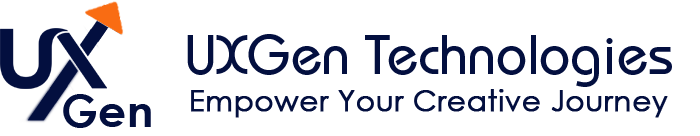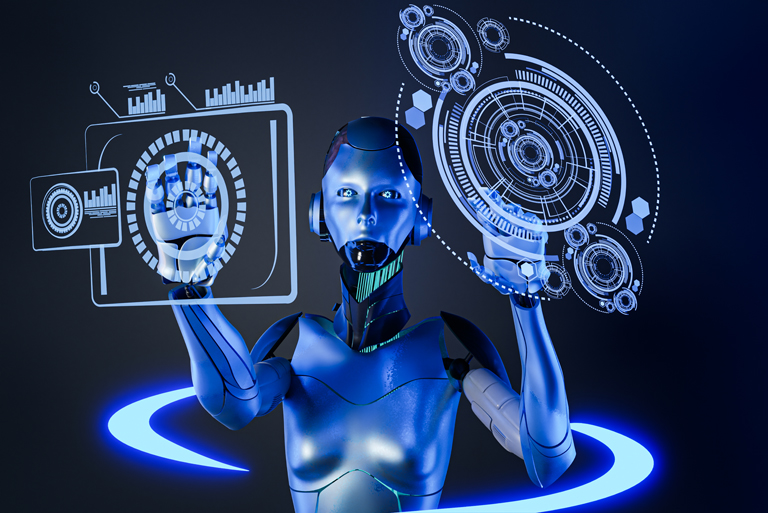Introduction
“What if the best interface… is no interface at all?”
That’s not just a rhetorical question—it’s the future we’re stepping into.
In an era where screen fatigue is real and user expectations are evolving faster than ever, traditional visual interfaces are no longer enough. Businesses and product teams are facing a tough challenge: how do you deliver seamless, frictionless user experiences without relying on conventional clicks and taps?
This is where Zero UI enters—ushering in a design era built on voice commands, gestures, sensors, and AI-powered ambient computing.
At UXGen Technologies, we recognize this shift as more than just a trend—it’s a transformation. Through our ecosystem of strategic design, development, and training arms (UXGen Design Studio, UXGen Academy, and UXGen Marketing), we’re not just adapting to Zero UI—we’re building the future of it.
In this blog, we’ll break down what Zero UI means, why it matters, and how your business can benefit from adopting invisible interfaces. Buckle up, because the future of user experience is already here.
Stick around—this blog has the blueprint.
Understanding the Problem
What’s Broken with Current Interfaces?
-
Today’s interfaces require constant visual engagement. This leads to fatigue, accessibility issues, and usability gaps—especially in mobile-heavy workflows.
-
According to Gartner, 70% of customer interactions will involve emerging technologies like voice assistants and computer vision by 2026.
-
Yet, most companies still focus on optimizing screens rather than reducing screen dependency.
Real-World Impact:
-
A retail study by Statista shows 27% increase in cart abandonment due to complicated navigation on mobile.
-
In automotive UX, eyes-free interactions are becoming critical to safety—yet over 65% of car infotainment systems still rely heavily on touchscreens.
These pain points indicate that the current UX model is reaching its limits. Zero UI is emerging as the next evolution to meet user expectations of efficiency, accessibility, and natural interaction.
Solution & Insights
What Is Zero UI?
Zero UI refers to interfaces where the screen is no longer the primary medium. Instead, interaction flows through:
-
Voice commands (e.g., Alexa, Siri, Google Assistant)
-
Gestural control (e.g., wave-to-skip, pinch-to-zoom without touch)
-
Environmental awareness via sensors and IoT
-
Predictive AI that anticipates user needs without input
Why It Works:
-
Reduces cognitive load and interface clutter
-
Promotes natural interaction, mimicking human behavior
-
Enhances accessibility, especially for elderly and disabled users
-
Supports multitasking and safer workflows (e.g., while driving, cooking, etc.)
UXGen’s Approach to Zero UI:
-
At UXGen Technologies, we integrate voice UX, wearable integration, and AI prediction engines to design smarter, frictionless experiences.
-
Our research division collaborates with UXGen Academy to train future designers in context-aware UX and psychology-driven design strategies.
-
We embed behavioral science and UX laws (like Hick’s Law and Fitts’s Law) into every touchless design we prototype.
Case Studies & Examples
Hypothetical Use Case: Smart Healthcare App
Before Zero UI:
-
Users had to manually open an app, tap several times to log their vitals.
-
Elderly patients struggled with the interface, leading to low app retention.
After Zero UI (UXGen Technologies solution):
-
App now listens for voice input (“Record my blood pressure”) and syncs with wearable data.
-
Gesture-based emergency SOS can be activated without touching the screen.
-
Result: App usage increased by 42%, with retention rates up by 33% in the target demographic.
Hypothetical Use Case: E-commerce Voice Commerce System
Before:
-
Friction-filled cart experience with navigation drop-offs.
After:
-
Customers can say, “Reorder my last purchase” or “Show me trending sneakers” from smart devices.
-
Predictive suggestions are offered based on previous behavior and time of day.
-
Result: Conversion rates improved by 28%, with average session time reduced by 19%.
These examples showcase how UXGen Technologies and its design ecosystem rethink problems—not with more buttons or pixels—but with intelligent, context-aware design.
Let’s explore how UXGen Technologies can create similar impact for your business.
Actionable Takeaways
Here’s how you can begin integrating Zero UI into your UX strategy:
-
Start with voice: Use voice interaction for basic commands or searches.
-
Design for intent: Understand what users want to do, not just how they do it.
-
Use context: Incorporate time, location, and behavior data to predict needs.
-
Keep it seamless: Ensure fallback options are available if Zero UI fails.
-
Test with real users: Validate your Zero UI flows with accessibility groups and multitaskers.
How UXGen Technologies Can Help You
At UXGen Technologies, we don’t just follow trends—we anticipate them. Through UXGen Design Studio, our specialized design arm, we craft voice-first, gesture-enabled, and screenless solutions. Our process blends:
-
User psychology and behavioral design
-
AI-integrated UX workflows
-
Future-facing research from UXGen Academy
-
Conversion-optimized strategies powered by UXGen Marketing
Whether you’re in e-commerce, healthcare, edtech, or enterprise software, we help future-proof your UX by making it smarter, lighter, and more human.
Conclusion
Zero UI isn’t a gimmick—it’s a fundamental shift in how humans interact with machines. As more users demand seamless, intuitive experiences, businesses must evolve or risk being left behind.
At UXGen Technologies, we combine deep UX strategy, behavioral science, and cutting-edge technology to help brands navigate this transition confidently. Let’s build experiences that don’t just look good—but feel invisible.
💬 Got a project or product idea where you want to explore Zero UI?
Reach out to UXGen Technologies today—our team is ready to partner with you to shape the future.
Also explore:
-
[Voice UX and Accessibility – UXGen Design Studio Insights]
-
[Microinteractions and Emotion Design – UXGen Academy Trends]
-
[UX-Driven CRO Campaigns That Convert – UXGen Marketing Case Study]
Partner with UXGen Technologies and let’s build intelligent, screenless experiences—together.
FAQ – Zero UI in UX
Q1. Is Zero UI only for voice-controlled apps?
Not at all. It includes gestures, environmental sensors, and predictive behavior too.
Q2. What industries benefit most from Zero UI?
Healthcare, automotive, smart homes, retail, and education are already seeing major ROI.
Q3. Does Zero UI reduce the need for screens entirely?
It reduces screen dependency, not their complete removal. It augments interaction, not eliminates it.
Q4. How does UXGen Technologies build for Zero UI?
We combine behavioral science, voice interface design, AI, and UX psychology to build context-aware, intuitive solutions.
Q5. Is it expensive to implement Zero UI?
It depends on scale, but UXGen can prototype and test cost-effective MVPs before full deployment.